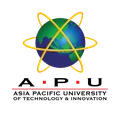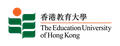SPM Results Out Today: Here's How to Check the Results
February 21, 2018
EasyUni Staff
On the official release date of the SPM results, you can check your results in three ways: at your school, online, and via sms.
At your school

The old way, but certainly the most direct way to check your results is by going to your school. Since results will be out as early as 10am, the schools are already anticipating a big crowd. You don't have to be there to collect it (a.k.a. you're too nervous, we know it!) so you can ask a representative (either a family member or a friend) to collect for you -- just provide them your IC number.
Check Online

You can also head over to the Ministry of Education's website to see the results. Also available after 10am, you can do the following to obtain your result:
a. Go to MOE’s Semakan Keputusan Peperiksaan website
b. Key in your IC number (no spaces or dash, please!) and then your examination number (Angka Giliran)
c. Click “Papar Keputusan” -- this will however display brief result only, so you might still need to go to your respective school for the detailed one.
Via SMS
Another convenient way is to check it by SMS

To do so, SPM IC Number Examination Number (Angka Giliran) and send that message to 15888.
Since there will be a barrage of SMS to this number, be patient and wait for a reply. Don't worry you'll get yours, too.
Good luck guys and we hope for the best results! Don't forget to get in touch with us for any assistance regarding your application.
cover photo from The Rakyat Post
Kickstart your education in Malaysia
We'll help you find and apply for your dream university
You might be interested in...
- Raising Awareness of the Threat of Microplastics Pollution on International Mother Earth Day
- The Role of Education in Promoting Health Equity: Lessons from World Health Day 2024
- Navigating Credit Transfers: A Guide for Students Switching Institutions
- Explore the Benefits of Studying in Malaysia After SPM Examination
- SPM Leavers’ Guide to Malaysian Scholarships: Types, General Requirements, and Practical Tips
- Crafting a Greener Tomorrow: Empowering Change through Zero Waste and Upcycling Practices
- Malaysian Higher Education's Global Outreach: Collaborations with International Institutions
- Initiatives by Universities in Malaysia to Prepare Students for Globalization
- PHAM 2024 Takes Center Stage at Sunway University, First in Asia
- Malaysia as a Destination for Global Educational Excellence