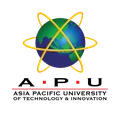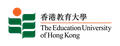Track Your Expenses Budget Money using Phones
November 11, 2017
EasyUni Staff
Wally

(Photo source: wally.me)
Treating expenses as experiences! This app is free on iOS and Android.
Wally (in iOS, Wally+ in Android) allows you to find out where your money goes by answering: Where? When? What? Why? And how much?
Besides presenting these answeres in colourful visuals, what's more? This simple app also lets you plan your budget and review monthly expenditure, so you know which expenses to cut back.
Toshl

(Photo source: toshl.com)
Need an easy and fun app to save money? This app is free on iOS, Android and also Windows.
Yes! Together with the Toshl Monsters, lets go beyond (boring!) spreadsheets and graphs.
This funky app also injects character, while keeping track of your personal finances, bills and expenses using tags.
Toshl perfectly syncs in all platforms. So, worry not if you are using multiple smartphones!
Mint Bills

(Photo source: linkedin.com )
Mint Bills reminds you of payments due date makes, so that you stay on top of your bills and money.
Register! And you will never gonna miss a bill as this app also pays them as scheduled (transaction fees apply).
By linking your bank accounts and credit cards, this money app can show exactly where your money goes to each month.
Splitwise

(Photo source: plates.splitwise.com )
Going for meals with friends? Dividing expenses with housemates?
Just enter the amount paid and Splitwise will divide it among yourselves and ensures that everyone pays – down to the last cent.
This app also notifies you to make sure payments are settled and to keep IOUs in view.
Windows users can opt to use FairSplit, Splittr, or Split It, as this is only currently for iOS and Android users.
Bring!

(Photo source: youtube. com )
Wanna keep track on your budget? Try not to be overspending in grocery shopping by using this free app for iOS and Android users.
Bring! is a shopping list app that simplifies to-buy list.
Go through each category of items, select and click the icon of whatever you need.
It is so convenient as you can share the list with your housemates so they too can edit (just remember to Splitwise the bill after!).
Kickstart your education in Malaysia
We'll help you find and apply for your dream university
You might be interested in...
- The Role of Education in Promoting Health Equity: Lessons from World Health Day 2024
- Navigating Credit Transfers: A Guide for Students Switching Institutions
- Explore the Benefits of Studying in Malaysia After SPM Examination
- SPM Leavers’ Guide to Malaysian Scholarships: Types, General Requirements, and Practical Tips
- Crafting a Greener Tomorrow: Empowering Change through Zero Waste and Upcycling Practices
- Malaysian Higher Education's Global Outreach: Collaborations with International Institutions
- Initiatives by Universities in Malaysia to Prepare Students for Globalization
- PHAM 2024 Takes Center Stage at Sunway University, First in Asia
- Malaysia as a Destination for Global Educational Excellence
- A Foodie’s Guide to Malaysian Campus Life